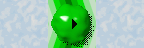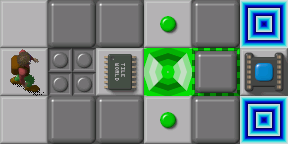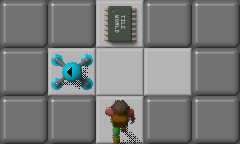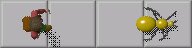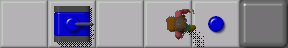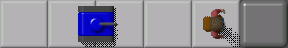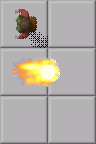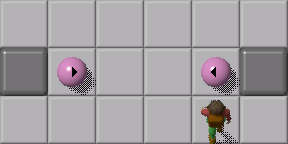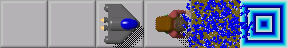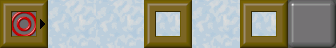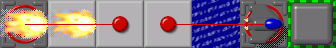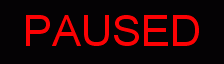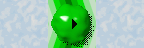 |
-
In MS, all creatures slide on ice and force floors at the uniform speed of 10 tiles per second.
In Lynx, creatures slide at double their speed of movement on normal floor.
This means that blobs slide at only 5 tiles per second.
(But note that teeth still slide at the same speed as other creatures.
This is because they move between tiles at the same speed as other monsters on normal floor,
although they pause on alternate moves.)
|
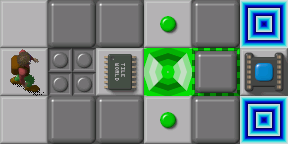 |
-
In MS, random force floors push in a completely random direction each time.
In Lynx, random force floors cycle clockwise through the four directions.
This cycling of directions happens across all random force floors in a level, and also carries across levels.
The random force floor that is first used during a session of play will push east.
The next time a random force floor is used
- whether it is the same one, or another one in the same level, or even another one in a different level that is now being played -
it will push south.
...
And so on.
In other words, the direction in which a random force floor will push is predictable, which can be advantageous.
But it can also create a problem in some situations, such as the one shown in the image.
If the "current" direction for random FFs is west or north, Chip will be able to get to the exit.
But if it is east or south, then the sequence of events is such that
the toggle wall will always be closed every time the force floor pushes east, and so Chip is stuck.
However, if there is another random force floor elsewhere in the level with some creature going across it, Chip has a chance.
|
 |
-
The other random elements in the game - walkers and blobs do move randomly in both Lynx and MS.
But in Lynx, if the level is replayed by Chip in the same way, walkers follow the same pattern as they did earlier.
(In technical terms, the seed of the pseudo-random number generator is the same each time.)
Thus, a level like JUMPING SWARM or SPIRALS can be negotiated by following the same fixed route each time.
Blobs are the only truly random elements in Lynx mode.
|
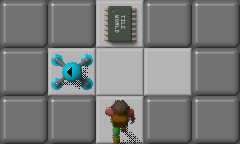 |
-
In MS, walkers and blobs select a random direction from the ones that are open to them.
In Lynx, they may even choose a direction that is blocked, and thus not move for that turn.
So in the simple arrangement shown in the image, Chip may be able to get past the walker and collect the chip
while the walker dawdles in one of the pockets.
|
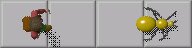 |
-
In both Lynx and MS, all creatures including Chip take 1/5th of a second to move between tiles.
In Lynx, this movement between tiles takes place in 4 steps of 1/20th of a second.
Even then, once a successful move is started, all 4 steps must take place without any stopping or turning
- so it is still 1/5th of a second before the next move can be made.
But if an attempt to move in a blocked direction is made, then an attempt to move again
may be made immediately in the next step.
Chip can also choose to start moving at any of these 20 instants in a second.
So creatures may fall "out of sync" in movement with Chip or each other.
|
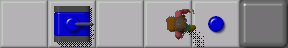
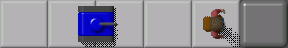
|
-
The most important consequence of the above freedom of movement occurs when Chip hits a blue button.
This will turn around all tanks that are either stopped, or moving but not in between tiles in the process of executing a move.
Tanks that are in "mid-move" when the blue button is hit will not turn around.
|


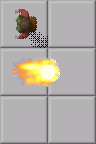
|
-
Another interesting point is that most "side effects" of making a move - such as picking up an object -
take place after all steps of the move have been completed in Lynx.
In the sequence of events seen here, because Chip is a step (1/4 move) behind the fireball,
it turns away when it hits the flippers that Chip has still to collect.
|

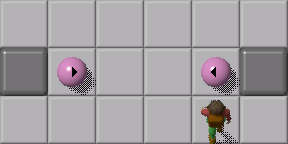
|
-
In Lynx, the game first lets all creatures choose their next direction of movement,
and then goes through the motions of letting them execute those moves in the chosen direction,
in reading order of the board (left to right, top to bottom).
If multiple creatures choose the same tile for moving into, only the first one succeeds and the rest will not move during that turn.
In MS, the game lets each creature do both: choose its direction as well as execute that move, before going on to the next creature.
Thus, subsequent creatures will choose their direction considering the moves that the preceding creatures made during that turn.
The order in which creatures are selected for moving by the game depends on the "creature order".
The initial creature order is specified by the "creature list" for that level as stored in the file.
(In most editors, the order in the creature list is the order in which the creatures were placed on the map by the designer.
But some editors like Chip's Workshop automatically insert the creature at an appropriate location in the list,
so that it is sorted in reading order.)
This difference in creature interaction can lead to problems in some cases.
In the first image, if the tank on the right appears earlier in the MS creature list, it will not move and remain stopped,
and the level cannot be completed.
In the second image, the balls keep bouncing off each other in Lynx, and so create a barrier that Chip cannot cross.
But in MS, the balls will start sticking together and Chip will be able to get past them.
|

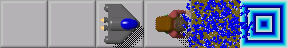
|
-
In Lynx, when a block or a monster goes onto a bomb or into water,
an animation of the resulting explosion or splash plays for 3/5th of a second.
During this period, Chip cannot enter that tile (he even bounces off it if he's sliding on ice).
But if a monster or a block enters that tile, the animation stops playing.
The loss of time can be fatal to Chip in tight situations like the one shown in the image.
Even without the glider, Chip could be done in by the clock if there is only one second left.
On the other hand, Chip can sometimes exploit such a blockage, e.g. by using it for "partial posting".
|
 |
-
In MS, as soon as Chip steps off ice or a force floor or a teleport, he can immediately make another move.
This is known as "boosting".
Usually, this means being able to execute some parts of the route faster than other creatures.
It can even help Chip run past a monster - right under its nose.
|
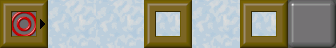 |
-
Incorrect logic in the MS code that handles sliding objects can cause some sliding objects not to move during a turn,
depending on the way that other objects in the level are sliding.
This is known as "slide delay".
In extreme cases, an object that is supposed to be sliding may not move at all.
Note that Chip is not affected by slide delay, nor does he contribute to it.
The circumstances in which slide delay occurs are best
explained by Dr. Pie Guy.
|

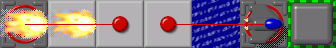
|
-
Some differences in sounds may give players audio cues that help determine
what is happening in other parts of the level outside Chip's current view.
In Lynx, the splash when monsters go into water can be heard.
In MS, only blocks make a splashing sound.
In Lynx, if a clone machine is blocked, hitting a red button connected to it doesn't make a sound.
In MS, red button clicks are always heard.
|
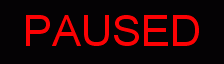 |
-
In MS mode, pausing the game blanks out the screen.
In Lynx mode, the board remains drawn
- allowing players to examine the state of the puzzle and plan their next move without losing any time.
(Note that earlier versions of Tile World - before 1.3 - do not blank out the screen even in MS mode.)
|